Wypróbuj poniższe rozwiązanie, aby narysować ścieżkę z animacją, a także uzyskać czas i odległość między dwoma punktami.
DirectionHelper.java
public class DirectionHelper {
public List<List<HashMap<String, String>>> parse(JSONObject jObject) {
List<List<HashMap<String, String>>> routes = new ArrayList<>();
JSONArray jRoutes;
JSONArray jLegs;
JSONArray jSteps;
JSONObject jDistance = null;
JSONObject jDuration = null;
try {
jRoutes = jObject.getJSONArray("routes");
/** Traversing all routes */
for (int i = 0; i < jRoutes.length(); i++) {
jLegs = ((JSONObject) jRoutes.get(i)).getJSONArray("legs");
List path = new ArrayList<>();
/** Traversing all legs */
for (int j = 0; j < jLegs.length(); j++) {
/** Getting distance from the json data */
jDistance = ((JSONObject) jLegs.get(j)).getJSONObject("distance");
HashMap<String, String> hmDistance = new HashMap<String, String>();
hmDistance.put("distance", jDistance.getString("text"));
/** Getting duration from the json data */
jDuration = ((JSONObject) jLegs.get(j)).getJSONObject("duration");
HashMap<String, String> hmDuration = new HashMap<String, String>();
hmDuration.put("duration", jDuration.getString("text"));
/** Adding distance object to the path */
path.add(hmDistance);
/** Adding duration object to the path */
path.add(hmDuration);
jSteps = ((JSONObject) jLegs.get(j)).getJSONArray("steps");
/** Traversing all steps */
for (int k = 0; k < jSteps.length(); k++) {
String polyline = "";
polyline = (String) ((JSONObject) ((JSONObject) jSteps.get(k)).get("polyline")).get("points");
List<LatLng> list = decodePoly(polyline);
/** Traversing all points */
for (int l = 0; l < list.size(); l++) {
HashMap<String, String> hm = new HashMap<>();
hm.put("lat", Double.toString((list.get(l)).latitude));
hm.put("lng", Double.toString((list.get(l)).longitude));
path.add(hm);
}
}
routes.add(path);
}
}
} catch (JSONException e) {
e.printStackTrace();
} catch (Exception e) {
}
return routes;
}
//Method to decode polyline points
private List<LatLng> decodePoly(String encoded) {
List<LatLng> poly = new ArrayList<>();
int index = 0, len = encoded.length();
int lat = 0, lng = 0;
while (index < len) {
int b, shift = 0, result = 0;
do {
b = encoded.charAt(index++) - 63;
result |= (b & 0x1f) << shift;
shift += 5;
} while (b >= 0x20);
int dlat = ((result & 1) != 0 ? ~(result >> 1) : (result >> 1));
lat += dlat;
shift = 0;
result = 0;
do {
b = encoded.charAt(index++) - 63;
result |= (b & 0x1f) << shift;
shift += 5;
} while (b >= 0x20);
int dlng = ((result & 1) != 0 ? ~(result >> 1) : (result >> 1));
lng += dlng;
LatLng p = new LatLng((((double) lat / 1E5)),
(((double) lng / 1E5)));
poly.add(p);
}
return poly;
}
}
GetPathFromLocation.java
public class GetPathFromLocation extends AsyncTask<String, Void, List<List<HashMap<String, String>>>> {
private Context context;
private String TAG = "GetPathFromLocation";
private LatLng source, destination;
private ArrayList<LatLng> wayPoint;
private GoogleMap mMap;
private boolean animatePath, repeatDrawingPath;
private DirectionPointListener resultCallback;
private ProgressDialog progressDialog;
//https://www.mytrendin.com/draw-route-two-locations-google-maps-android/
//https://www.androidtutorialpoint.com/intermediate/google-maps-draw-path-two-points-using-google-directions-google-map-android-api-v2/
public GetPathFromLocation(Context context, LatLng source, LatLng destination, ArrayList<LatLng> wayPoint, GoogleMap mMap, boolean animatePath, boolean repeatDrawingPath, DirectionPointListener resultCallback) {
this.context = context;
this.source = source;
this.destination = destination;
this.wayPoint = wayPoint;
this.mMap = mMap;
this.animatePath = animatePath;
this.repeatDrawingPath = repeatDrawingPath;
this.resultCallback = resultCallback;
}
synchronized public String getUrl(LatLng source, LatLng dest, ArrayList<LatLng> wayPoint) {
String url = "https://maps.googleapis.com/maps/api/directions/json?sensor=false&mode=driving&origin="
+ source.latitude + "," + source.longitude + "&destination=" + dest.latitude + "," + dest.longitude;
for (int centerPoint = 0; centerPoint < wayPoint.size(); centerPoint++) {
if (centerPoint == 0) {
url = url + "&waypoints=optimize:true|" + wayPoint.get(centerPoint).latitude + "," + wayPoint.get(centerPoint).longitude;
} else {
url = url + "|" + wayPoint.get(centerPoint).latitude + "," + wayPoint.get(centerPoint).longitude;
}
}
url = url + "&key=" + context.getResources().getString(R.string.google_api_key);
return url;
}
public int getRandomColor() {
Random rnd = new Random();
return Color.argb(255, rnd.nextInt(256), rnd.nextInt(256), rnd.nextInt(256));
}
@Override
protected void onPreExecute() {
super.onPreExecute();
progressDialog = new ProgressDialog(context);
progressDialog.setMessage("Please wait...");
progressDialog.setIndeterminate(false);
progressDialog.setCancelable(false);
progressDialog.show();
}
@Override
protected List<List<HashMap<String, String>>> doInBackground(String... url) {
String data;
try {
InputStream inputStream = null;
HttpURLConnection connection = null;
try {
URL directionUrl = new URL(getUrl(source, destination, wayPoint));
connection = (HttpURLConnection) directionUrl.openConnection();
connection.connect();
inputStream = connection.getInputStream();
BufferedReader bufferedReader = new BufferedReader(new InputStreamReader(inputStream));
StringBuffer stringBuffer = new StringBuffer();
String line = "";
while ((line = bufferedReader.readLine()) != null) {
stringBuffer.append(line);
}
data = stringBuffer.toString();
bufferedReader.close();
} catch (Exception e) {
Log.e(TAG, "Exception : " + e.toString());
return null;
} finally {
inputStream.close();
connection.disconnect();
}
Log.e(TAG, "Background Task data : " + data);
//Second AsyncTask
JSONObject jsonObject;
List<List<HashMap<String, String>>> routes = null;
try {
jsonObject = new JSONObject(data);
// Starts parsing data
DirectionHelper helper = new DirectionHelper();
routes = helper.parse(jsonObject);
Log.e(TAG, "Executing Routes : "/*, routes.toString()*/);
return routes;
} catch (Exception e) {
Log.e(TAG, "Exception in Executing Routes : " + e.toString());
return null;
}
} catch (Exception e) {
Log.e(TAG, "Background Task Exception : " + e.toString());
return null;
}
}
@Override
protected void onPostExecute(List<List<HashMap<String, String>>> result) {
super.onPostExecute(result);
if (progressDialog.isShowing()) {
progressDialog.dismiss();
}
ArrayList<LatLng> points;
PolylineOptions lineOptions = null;
String distance = "";
String duration = "";
// Traversing through all the routes
for (int i = 0; i < result.size(); i++) {
points = new ArrayList<>();
lineOptions = new PolylineOptions();
// Fetching i-th route
List<HashMap<String, String>> path = result.get(i);
// Fetching all the points in i-th route
for (int j = 0; j < path.size(); j++) {
HashMap<String, String> point = path.get(j);
if (j == 0) { // Get distance from the list
distance = (String) point.get("distance");
continue;
} else if (j == 1) { // Get duration from the list
duration = (String) point.get("duration");
continue;
}
double lat = Double.parseDouble(point.get("lat"));
double lng = Double.parseDouble(point.get("lng"));
LatLng position = new LatLng(lat, lng);
points.add(position);
}
// Adding all the points in the route to LineOptions
lineOptions.addAll(points);
lineOptions.width(8);
lineOptions.color(Color.RED);
//lineOptions.color(getRandomColor());
if (animatePath) {
final ArrayList<LatLng> finalPoints = points;
((AppCompatActivity) context).runOnUiThread(new Runnable() {
@Override
public void run() {
PolylineOptions polylineOptions;
final Polyline greyPolyLine, blackPolyline;
final ValueAnimator polylineAnimator;
LatLngBounds.Builder builder = new LatLngBounds.Builder();
for (LatLng latLng : finalPoints) {
builder.include(latLng);
}
polylineOptions = new PolylineOptions();
polylineOptions.color(Color.RED);
polylineOptions.width(8);
polylineOptions.startCap(new SquareCap());
polylineOptions.endCap(new SquareCap());
polylineOptions.jointType(ROUND);
polylineOptions.addAll(finalPoints);
greyPolyLine = mMap.addPolyline(polylineOptions);
polylineOptions = new PolylineOptions();
polylineOptions.width(8);
polylineOptions.color(Color.WHITE);
polylineOptions.startCap(new SquareCap());
polylineOptions.endCap(new SquareCap());
polylineOptions.zIndex(5f);
polylineOptions.jointType(ROUND);
blackPolyline = mMap.addPolyline(polylineOptions);
polylineAnimator = ValueAnimator.ofInt(0, 100);
polylineAnimator.setDuration(5000);
polylineAnimator.setInterpolator(new LinearInterpolator());
polylineAnimator.addUpdateListener(new ValueAnimator.AnimatorUpdateListener() {
@Override
public void onAnimationUpdate(ValueAnimator valueAnimator) {
List<LatLng> points = greyPolyLine.getPoints();
int percentValue = (int) valueAnimator.getAnimatedValue();
int size = points.size();
int newPoints = (int) (size * (percentValue / 100.0f));
List<LatLng> p = points.subList(0, newPoints);
blackPolyline.setPoints(p);
}
});
polylineAnimator.addListener(new Animator.AnimatorListener() {
@Override
public void onAnimationStart(Animator animation) {
}
@Override
public void onAnimationEnd(Animator animation) {
if (repeatDrawingPath) {
List<LatLng> greyLatLng = greyPolyLine.getPoints();
if (greyLatLng != null) {
greyLatLng.clear();
}
polylineAnimator.start();
}
}
@Override
public void onAnimationCancel(Animator animation) {
polylineAnimator.cancel();
}
@Override
public void onAnimationRepeat(Animator animation) {
}
});
polylineAnimator.start();
}
});
}
Log.e(TAG, "PolylineOptions Decoded");
}
// Drawing polyline in the Google Map for the i-th route
if (resultCallback != null && lineOptions != null)
resultCallback.onPath(lineOptions, distance, duration);
}
}
DirectionPointListener
public interface DirectionPointListener {
public void onPath(PolylineOptions polyLine,String distance,String duration);
}
Teraz narysuj ścieżkę, używając poniższego kodu w swojej Aktywności
private GoogleMap mMap;
private ArrayList<LatLng> wayPoint = new ArrayList<>();
private SupportMapFragment mapFragment;
mapFragment = (SupportMapFragment) getSupportFragmentManager().findFragmentById(R.id.map);
mapFragment.getMapAsync(this);
@Override
public void onMapReady(GoogleMap googleMap) {
mMap = googleMap;
mMap.setOnMapLoadedCallback(new GoogleMap.OnMapLoadedCallback() {
@Override
public void onMapLoaded() {
LatLngBounds.Builder builder = new LatLngBounds.Builder();
/*Add Source Marker*/
MarkerOptions markerOptions = new MarkerOptions();
markerOptions.position(source);
markerOptions.icon(BitmapDescriptorFactory.defaultMarker(BitmapDescriptorFactory.HUE_GREEN));
mMap.addMarker(markerOptions);
builder.include(source);
/*Add Destination Marker*/
markerOptions = new MarkerOptions();
markerOptions.position(destination);
markerOptions.icon(BitmapDescriptorFactory.defaultMarker(BitmapDescriptorFactory.HUE_RED));
mMap.addMarker(markerOptions);
builder.include(destination);
LatLngBounds bounds = builder.build();
int width = mapFragment.getView().getMeasuredWidth();
int height = mapFragment.getView().getMeasuredHeight();
int padding = (int) (width * 0.15); // offset from edges of the map 10% of screen
CameraUpdate cu = CameraUpdateFactory.newLatLngBounds(bounds, width, height, padding);
mMap.animateCamera(cu);
new GetPathFromLocation(context, source, destination, wayPoint, mMap, true, false, new DirectionPointListener() {
@Override
public void onPath(PolylineOptions polyLine, String distance, String duration) {
mMap.addPolyline(polyLine);
Log.e(TAG, "onPath :: Distance :: " + distance + " Duration :: " + duration);
binding.txtDistance.setText(String.format(" %s", distance));
binding.txtDuration.setText(String.format(" %s", duration));
}
}).execute();
}
});
}
Wynik
Mam nadzieję, że to ci pomoże!
Dziękuję Ci.